

The simple texture viewer in this tutorial uses the stb image loader - which is a pure header file "library" (like the STL in C++).
There are other simple image loading libraries including SOIL and SOIL2 library (Simple OpenGL Image Library) SOIL2. Both are layered over stb.
glTexCoord2f(..) that occur before each glVertex call. What do you think this program will render?make.textureViewer.c, refer to the Makefile to see how it is compiled.GLuint handle given by loadTexture when loading a valid image file. What happens if loadTexture is called before glutInit? What happens if it is called after?glEnable(GL_TEXTURE_2D) to tell OpenGL to texture geometry, then use glBindTexture(GL_TEXTURE_2D, texture) to tell OpenGL which texture to use.glTexCoord2f(...). What order do the coordinates need to be provided? Confirm that the quad is textured correctly.glTexParameteri(...) can be used to change the way a texture is mapped to geometry. Add a call to glTexParameteri(GL_TEXTURE_2D, GL_TEXTURE_WRAP_S, GL_REPEAT) and glTexParameteri(GL_TEXTURE_2D, GL_TEXTURE_WRAP_T, GL_REPEAT).GL_REPEAT use GL_CLAMP. What happens now?
A skybox is a use of texture mapping to create a background for a scene, as in the above screenshot of an 'Island Defence' shooting game, where the cloudy sky in the distance is in fact texture mapped quads.




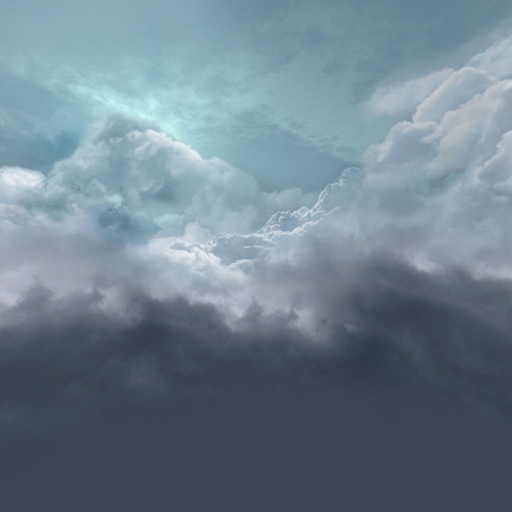
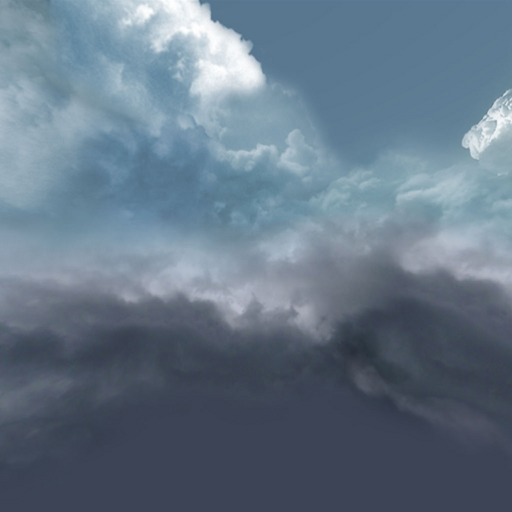
A skybox is a set of six textures which form a cube at distance 1 around the camera. They form a background image with an “infinite” depth. The textures may be separate or all six may be packed into the one texture with varying layouts. They are created with a perspective distortion so that they may be drawn directly as a cube with the camera in the exact center (it is incorrect to move the camera from the center).
It is not possible to physically draw the skybox at infinity. The standard projection matrix will clip geometry outside the near/far planes. Attempting to increase the near/far range will result in depth fighting artifacts. Instead, draw the skybox first without depth testing enabled. Now the box will not affect the depth testing of any following geometry.
Incorrect application of the textures of a skybox can cause a
seam at the edges. One possible solution is to offset the
coordinates at the edge to half a texel (0.5/width,
0.5/height). Another solution is to provide the correct
arguments to glTexParameteri(...) before rendering
the texture, with regards to texture clamping. Here are the
skybox textures for the above
example. Feel free to use a
different set of images if you prefer.