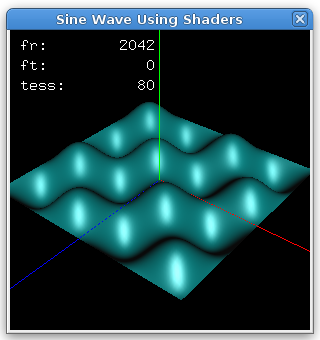Realtime Rendering
Assignment 2
Assessment: 33%
Deadline: Fri 20/9/2019 9pm (end week 8)
Changes and Clarifications
Base Code
The following base code is
made available. An SDL version will be made available
after assignment 1 as a starting point. It is a procedural sine
wave program, which
uses OpenGL Mathematics
(GLM) for transformations rather than (deprecated)
OpenGL transformations.
Aims
This assignment is intended to have students learn about shaders
for performing transform and lighting calculations, another key aspect
of modern graphics programming, along with providing data using
buffers.
Individuals or Pairs
The assignment may be done in pairs.
Problem Description
This assignment is intended to allow students to gain experience
in writing shaders and using GLM for transformations instead of
OpenGL. It has four main parts:
-
Implementing lighting using shaders and comparing per-vertex
and per-pixel shading in terms of both performance and image
quality.
-
Using GLM in conjunction with shaders for transformations.
-
Performing per-vertex animation using vertex shaders,
i.e. using the GPU rather than the CPU.
-
Using buffers for providing data.
The assignment is to use a procedurally generated wave.
The images below show a wave rendered using
shaders using Blinn-Phong lighting (same as in the OpenGL fixed
pipeline) and Phong lighting.
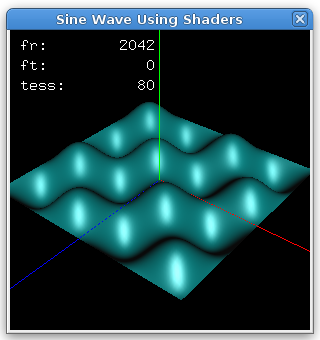
The assignment is in part based on using the shaders and code from the
shader tutorials
week 5,
week 6,
week 7,
the brick example from
the Orange Book and
the Lighthouse lighting (and other) tutorials.
Start with the sine wave generator program (linked above) which
uses GLM for transformations and can switch between fixed pipeline OpenGL
lighting and CPU based lighting.
-
As in the first assignment, there should be a performance
meter, with the ability to switch output of frame rate, frame
time and other state data as text to the console (stdout) instead of on
screen. Use a rate of 1 update/second.
-
As for assignment 1 buffers should be used for data, although
that can (and should) be done after getting shaders working.
-
When using shaders to perform lighting calculations use uniform
variables to control global settings.
-
The shaders should give the same results as the original sine wave
program when using either fixed pipeline lighting (with no shaders)
or CPU based lighting calculations - all three approaches are
using the same calculations, but differ in where and how they
are being done.
-
The following interative controls:
-
a - toggle animation
-
b - toggle smooth, flat shading (fixed pipeline only)
-
c - console
-
d - toggle directional, positional lighting
-
f - toggle gpu (fixed)/cpu lighting calculation mode
-
g - toggle shaders
-
H/h - increase/decrease shininess
-
l - lighting
-
m - Blinn-Phong or Phong specular lighting model
-
n - render normals: as line segments in fixed pipeline mode
but as colours in programable pipeline i.e. shader mode
-
o - cycle through OSD options
-
p - per (vertex, pixel) lighting
-
s - cycle through shapes (grid, wave)
-
v - toggle VBOs
-
4 - toggle single/multi view
-
+/- - increase/decrease tesselation
-
w - wireframe (line) or fill mode
-
'z' - 2D/3D wave
-
A set of axes showing the x, y and z directions (which can use
fixed pipeline immediate mode).
-
Interactive changing of the tesselation, using
doubling/halving with a base of 8x8.
-
Fixed pipeline lighting consisting of a single directional
light source at (0.5, 0.5, 0.5, 0) with default ambient, diffuse and
specular values (which can be looked up in the OpenGL
reference pages for shader calculations). For the wave's
material use default ambient, cyan diffuse (0.0, 0.5,
0.5) and light grey specular (0.8. 0.8, 0.8) with shininess of 20.
Use shaders for geometry generation, lighting calculations and animation:
-
Calculate wave vertex coordinates and normals
directly in the vertex shader from parametric coordinates
instead of performing the calculations on the
CPU and storing the values. This means they are
recalculated every frame, but on the GPU.
-
Perform modelling and viewing transformations by passing in
from the CPU program model view and normal matriced to the
vertex shader as uniforms. (So don't use gl_ModelViewMatrix
and gl_NormalMatrix as they are deprecated, although they
still work).
-
Per-vertex and per-pixel lighting using Blinn-Phong lighting,
and then Phong lighting. Use a single light source as for
the fixed pipeline.
-
Provide the ability to switch between per-vertex and per-pixel
shading as well as fixed pipeline lighting and shading.
Either glut or SDL can be used.
Visuals and Performance - answer five questions (in a readme.txt file,
no more than than a paragraph each):
-
Is there any visual difference between fixed pipeline and
shader lighting? Should there be?
-
Is there any performance difference between fixed pipeline and
using shader lighting?
-
What overhead/slowdown factor is there for performing animation
compared to static geometry using the vertex shader? For static i.e.
geometry is it worth pre-computing and storing the sine wave
values in buffers?
-
Is there any difference in performance between per vertex
and per pixel shader based lighting?
-
What is the main visual difference between Phong and Blinn-Phong
lighting?
Marking Guide/Rubric
-
25 -- Functionality (implementation approach and quality is
taken into account)
-
PA: shader with per-vertex ADS calculations
-
CR: use of VBOs
-
DI: shader based wave calculations
-
HD: per pixel lighting, detailed lighting calculations,
e.g. positional versus directional light, shininess control
-
3 -- Code
-
Good: Well commented. Consistent naming, indentation, style.
Well structured.
-
Satisfactory: Reasonably commented. Partially inconsistent
naming, indentation, style. Reasonably structured.
-
Unsatisfactory: Poorly commented. Inconsistent naming, indentation, style. Poorly structured.
-
5 -- Q & A, 1 mark each answer, about a paragraph.
Note: subject to (minor) change.